[lmt-post-modified-info]
2
People watching this product now!

DOWNLOAD PRODUCT FROM HERE:- [membership_download_product_links]
Newsletter Reports and Retargeting Addon GPL – adds analysis and retargeting tools for your mail marketing campaigns.
₹ 150.00
Newsletter Reports and Retargeting Addon GPL – adds analysis and retargeting tools for your mail marketing campaigns.
The Reports Addon for Newsletter adds analysis and retargeting tools for your mail marketing campaigns. Reports Addon works on the set of data collected by the core statistic component of Newsletter and it converts them in charts, subscriber subsets and other statistics.
Both with the free and premium versions of Newsletter, you can access all the data by clicking on the button “statistics”, which is located next to the sent campaigns. Clearly, when you install Reports, that button leads to a different reporting panel, where you can find quite a lot of detailed information about your campaigns.
When you send a campaign, there are several indicators that are useful to understand the degree of success of your email marketing:
When you’re sending out a campaign, usually you want to have as many clicks as possible. The indicators mentioned help you to understand what you need to improve. For example, a low number of opens means the subject of your campaign is not engaging enough. A low value of reactivity means your campaign content is not triggering the subscriber to click and continue to your site, e-commerce or affiliate site.
Of course, if your goal is only to send out information for your subscribers to read, the click and reactivity numbers could be irrelevant for you. As a general rule, it is recommended to provide some links to bring the subscriber to your site where more detailed content should be available.
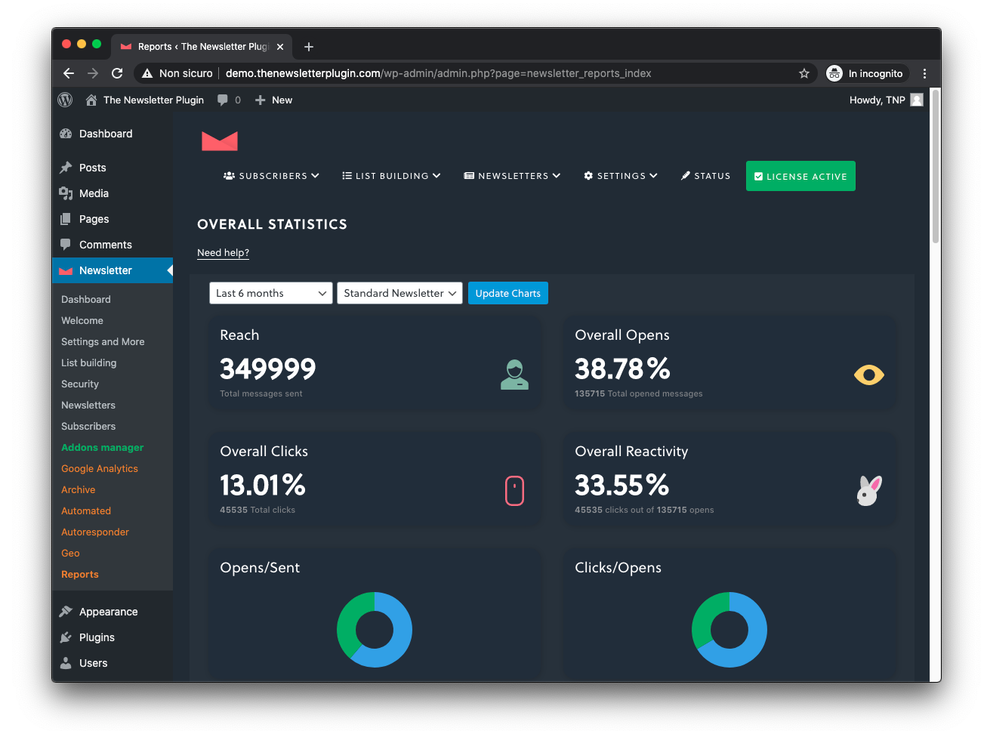
If an error occurs while sending a campaign to a specific subscriber, it will be saved and displayed here. You can see all the affected subscribers on the Subscriber details panel (read below). Cancellations generated by the campaign are tracked where possible: it’s a measure to understand if a specific campaign is triggering the removal from your list (and then you should check the possible reasons).
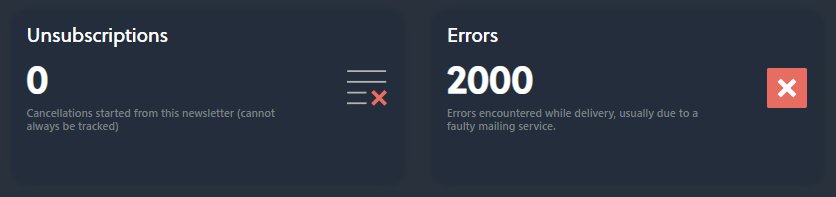
All the links clicked in your newsletter are tracked. The Clicked URLs table collects all URLs which have received at least one click and reports the number of unique clicks by subscribers. If a subscriber clicks twice on a link, only one click is reported. Hence, the reported number is the number of targeted subscribers which clicked that link.
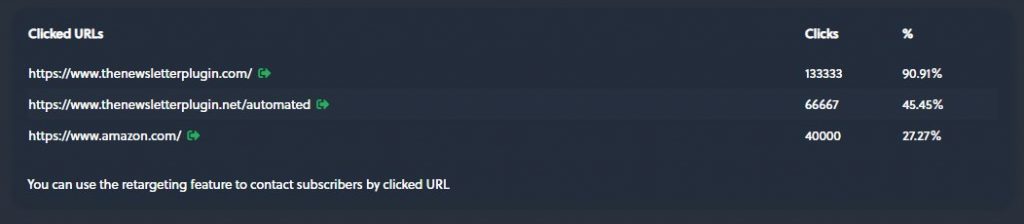
With the Reports addon, you can check the behavior subscriber by subscriber: delivery errors, opens and clicks. Just open the statistics of a sent campaign and click on the button “subscriber details” under the “reach” info. There is an option to export that list with every detail or filter by delivery status.
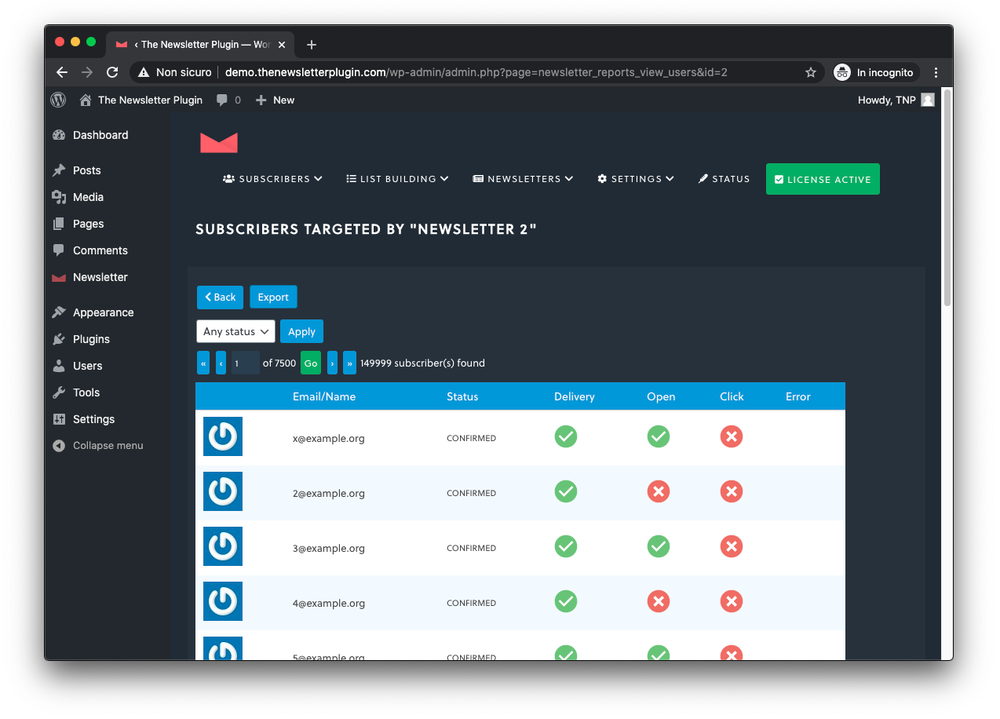
Moreover, the Reports Addon adds even statistical information on the single subscriber profile. You can see all the emails sent to a subscriber with their status, by visiting the subscriber’s editing panel
 License
Which licensing category does this showcased product belong to: Original or GPL?
License
Which licensing category does this showcased product belong to: Original or GPL?
|
|
|---|---|
 Product type
What exactly is the displayed product? Is it a theme, a plugin, or something entirely different?
Product type
What exactly is the displayed product? Is it a theme, a plugin, or something entirely different?
|
|
 Brands
\"We provide GPL versions sourced from the forefront of WordPress theme and plugin development! With offerings from renowned brands like ThemeForest, CodeCanyon, Elementor, the SEO juggernaut Rank Math, and the adaptable Astra Themes, elevate your website affordably and effortlessly.\"
Brands
\"We provide GPL versions sourced from the forefront of WordPress theme and plugin development! With offerings from renowned brands like ThemeForest, CodeCanyon, Elementor, the SEO juggernaut Rank Math, and the adaptable Astra Themes, elevate your website affordably and effortlessly.\"
|
|
 Update
How far into the future can you expect to receive complimentary updates for the product showcased on our product page?
Update
How far into the future can you expect to receive complimentary updates for the product showcased on our product page?
|
Only logged in customers who have purchased this product may leave a review.
No account yet?
Create an Account
Reviews
Clear filtersThere are no reviews yet.